3D World with Lighting and Texture
OpenGL 3D World with Lighting and Textures
In this project, I was tasked with developing a 3D world that had multiple unique objects with different shapes and textures. Over the 8 weeks of this class, I learned so much about OpenGL and the behind-the-scenes magic of so many games that currently rely on it.
When running this program the user can control the camera with the WASD keys and the light object with YGHJNM for the X, Y, and Z axes. The camera's speed can be increased or decreased by rolling the mouse wheel. There are also currently 2 different modes that you can switch the camera into. By pressing L, the camera begins to orbit around the origin point, set at the coordinates 0, 0, 0. After the camera is reset, it can be switched into a 2D orthographic mode that locks the camera into place by pressing O.
This project has by far been the most rewarding since I began my computer science journey. The skills and knowledge that this project has forced me to acquire will follow me into my future projects, whether they be with OpenGL or not.
Goal From First Day:

Finished Outcome
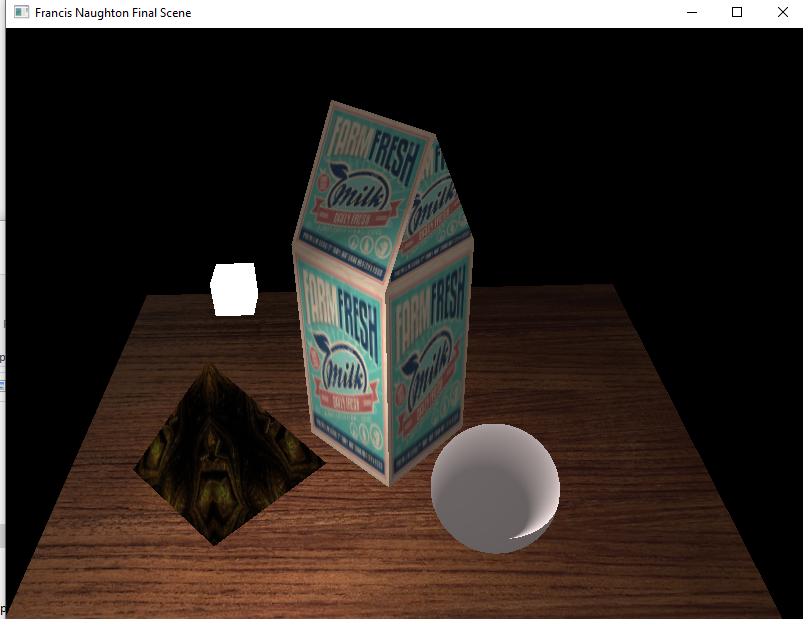
Want to try this for yourself? YOU CAN!
Click here to see a tutorial on how to get this set up!